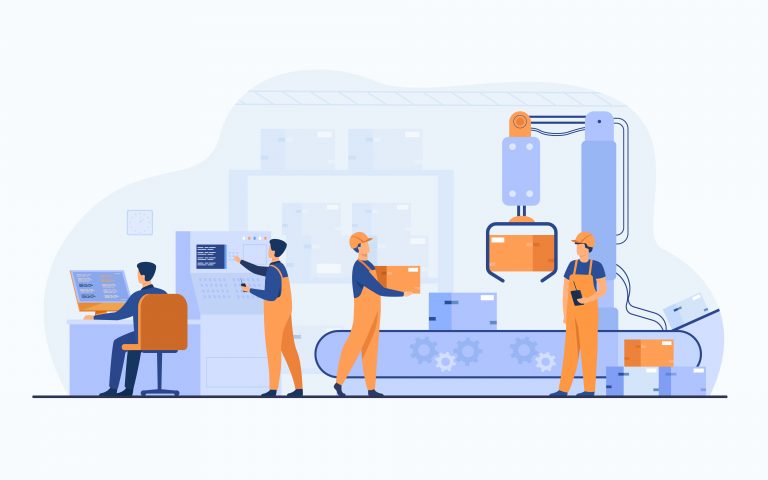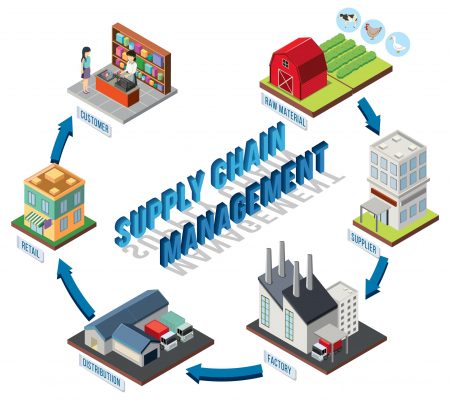The job functionality is essential for registration of resource and material usages on specific jobs. The same data is required to generate invoices. However, in invoicing both – fixed-price jobs and time and-material usage may be considered. The functionality helps optimize typical tasks related to project management such as job setup, resource planning, budget management and job progress tracking. It also provides tools for managing long-term projects, recording the manhours and machine hours used, as well as monitoring the consumption of inventory items. Users can also obtain precise data about individual jobs, as well as the allocation of employees, machines, and other resources used in all projects.
A job card stores all the information that is necessary to manage the job from an administration and financial point of view. The actions the job involves are defined as tasks. For each task, you can set up capacity and sales, taking into account the resources and inventory usages. By applying the cost and price of items or resources used for the job, the system calculates actual job budgets, which ensures you can monitor the profitability of a job. When working on a job, you can post item usage as soon as the items are purchased, by assigning a job number and task number in the purchase line, purchase order and purchase invoice. For resources and stocks, the usage is recorded and posted in job journals. To invoice a job, you need to set up an invoicing period. Job statistics provide you with an overview of job costs, enabling you to stick to the budget. The job functionality supports many types of services and consultancy tasks.